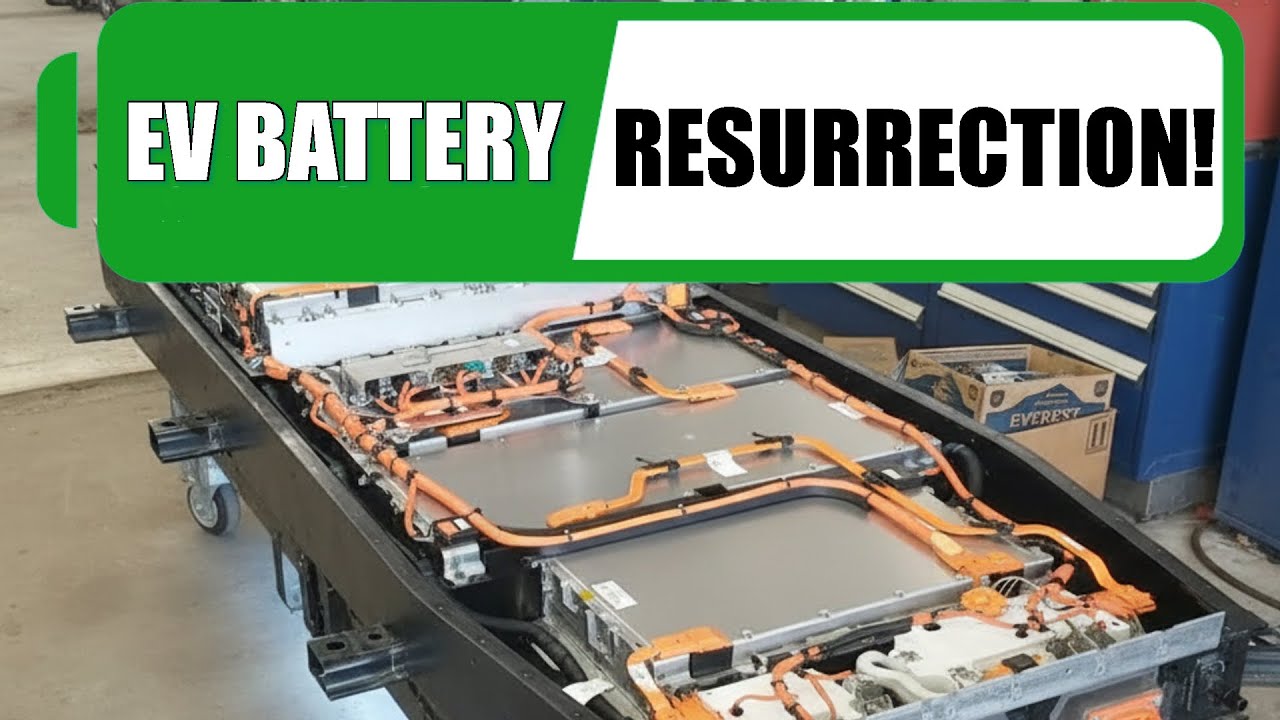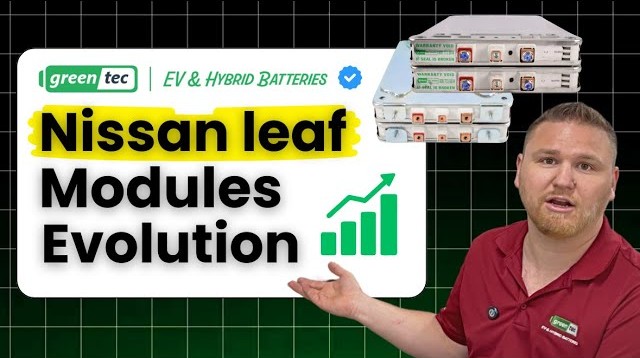Ever felt your car act a bit quirky after a battery replacement? You’re not alone! Resetting your Honda Civic following a battery change is not just about keeping it running but ensuring it performs optimally. Here’s a step-by-step guide on how to reset your Honda Civic after swapping out its battery, why it’s necessary, and how to spot a battery on its last leg.
How to Reset a Honda Civic After Battery Replacement
Disconnect the 12-Volt Battery
The primary method to reset a Honda Civic after battery replacement is by disconnecting the 12-volt battery under the hood. Follow these steps:
- Locate the Battery: Open the hood and find the 12-volt battery, usually positioned at the front of the engine bay.
- Remove the Negative Connector: Use a wrench to disconnect the negative connector from the battery. This step ensures the car’s electrical system resets.
- Wait for Five Minutes: Allow the car to sit for about five minutes. This duration typically erases all error codes and resets the car’s systems.
- Reconnect the Battery: After the waiting period, reconnect the negative connector securely to the battery terminal.
Use a Code Reader
In addition to disconnecting the battery, you can use a code reader to manually erase error codes:
- Connect the Code Reader: Attach the code reader to the car’s OBD-II port, usually located under the dashboard.
- Read and Erase Codes: Follow the code reader’s instructions to read and erase any stored error codes.
- Check for Success: Verify that all codes are cleared and the car starts up normally.
Using both methods may be necessary depending on the specific situation and tools available.
Re-Enter the Radio Code
After resetting the battery, you’ll need to re-enter the radio code to restore its functionality:
- Locate the Radio Code: Find the radio code, which is typically taped inside the glove box or listed in the owner’s manual.
- Enter the Code: Input the code into the radio to reactivate it. This step is crucial to restore your audio system after a battery reset.
Why Disconnecting the 12-Volt Battery is Important
Disconnecting the 12-volt battery is vital because it resets various electronic components and systems within your Honda Civic. When you replace the battery, the car’s computer systems need to recognize the new battery and clear any existing error codes. This step ensures the vehicle operates efficiently and prevents potential issues.
Signs of a Failing Battery
Recognizing the signs of a failing battery can help you address issues before they become major problems. Here are some indicators to watch for:
- Warning Lights: The IMA (Integrated Motor Assist) light, an orange indicator on the dashboard, signals a battery problem. If this light appears, it’s essential to get a diagnostic scan to determine the issue.
- Sluggish Performance: If your Honda Civic starts driving sluggishly, it may indicate a battery issue. This symptom includes reduced acceleration and a noticeable drop in MPG (miles per gallon).
- Charging Meter: Honda Civics have a meter on the dashboard that shows when the battery is charging or assisting. If this meter shows decreased activity, it might be time to check the battery.
In Summary
Resetting a Honda Civic after battery replacement involves disconnecting the 12-volt battery and using a code reader if necessary. Don’t forget to re-enter the radio code to restore functionality. Recognizing signs of a failing battery, such as warning lights and sluggish performance, can help you address issues promptly.
For further assistance or if you encounter any difficulties, it’s best to contact us. Our experts are here to help ensure your Honda Civic runs smoothly after any battery replacement.