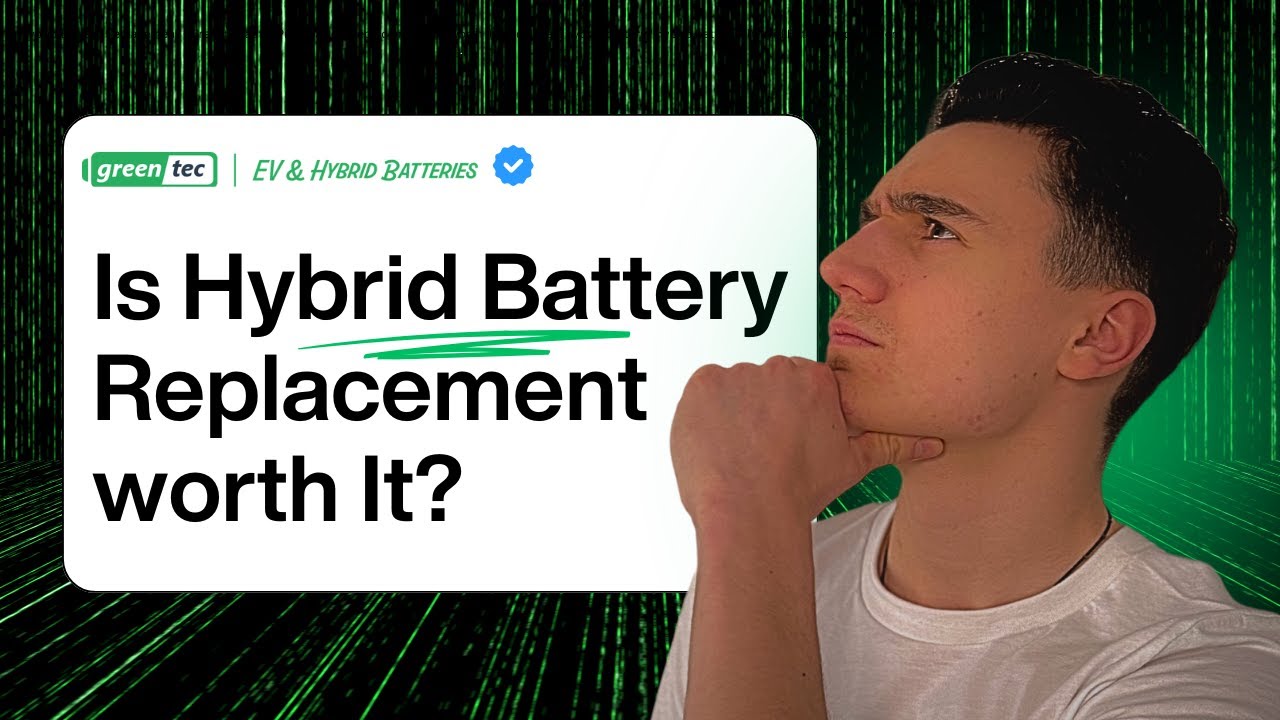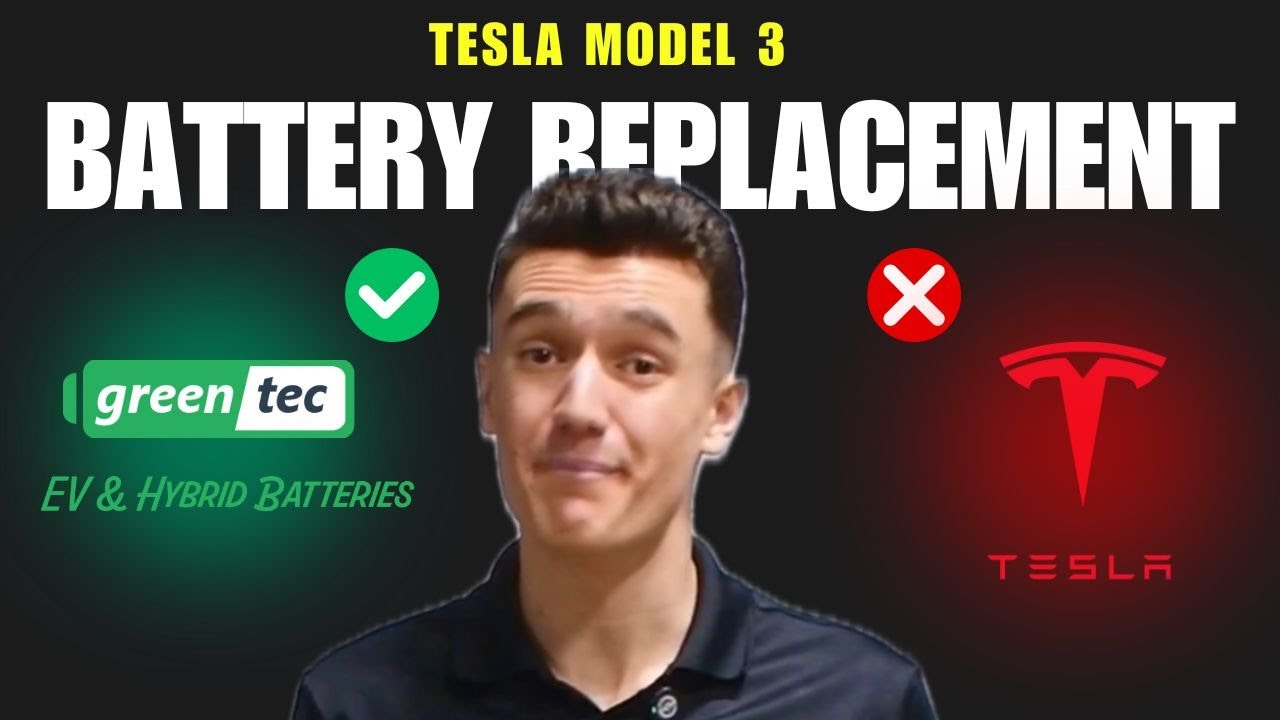In the ever-evolving world of renewable energy and electric vehicles, understanding how to manage and optimize battery systems is critical. Whether you’re programming a JBD Battery Management System (BMS) with the Xiaoxiang Electric app or wiring it for various applications, this guide has you covered. From ensuring proper setup for uninterrupted power supply (UPS) to advanced programming tips, let’s explore the best practices for mastering your JBD BMS setup.
Understanding a JBD BMS and Its Versatility
The JBD BMS stands out for its flexibility and robust capabilities, supporting setups from 12V (4S), 24V (7S), and 48V (14S) all the way up to 72V (21S) and supporting everything in between. They also support LiFePo4 up to 22s. They have continuous amperage ranges from 20A to 250A and up to 900A peak.
Key Features of JBD BMS
-
- Bluetooth Connectivity: Any version that says “Smart BMS” has built-in Bluetooth or occasionally an external dongle for seamless connectivity with your iPhone, Android, or tablet. .
-
- Communication Ports: ESS models made for home energy storage have ethernet and CAN communication for interfacing with inverters, other BMS if you have multiple in parallel, chargers, motor controllers, and more.
-
- Safety: They all have multiple temperature sensors for redundancy. Some internal on the MOSFETs to monitor the temperature inside the BMS, as well as external thermistors on wires to be glued right onto the cells in the battery. These monitor if anything is getting too hot or too cold so the BMS can react accordingly to the parameters you set.
-
- Other Features: Heat management for cold climates and external switches for convenience.
These characteristics make the JBD BMS an excellent choice for diverse energy storage applications, from DIY projects to professional setups.
Programming JBD BMS Using the Xiaoxiang Electric App
Why Xiaoxiang?
The Xiaoxiang Electric app for JBD BMS is the go-to tool for programming these JBD BMSs. Compared to alternative systems like Daly or ANT BMS and their respective apps. Xiaoxiang Electric offers a feature-rich experience with fewer glitches. The iOS version is highly reliable and comes straight from the app store with all of the pro features unlocked. Android users might get a more limited version if you download from the QR barcode that comes with it, but the manufacturer does make unlocked versions with full functionality, which we will try to always keep a free download link to on our “How to program JBD BMS settings in the Xiaoxiang Electric app” YouTube video: https://youtu.be/1T5rzJvWjig
Step-by-Step Programming Guide
-
- Preliminary Safety Steps
-
- Install a fuse and safety disconnect before starting. This protects against accidents and ensures compliance with safety standards.
-
- Preliminary Safety Steps
-
- Basic Setup
-
- Name Your BMS: Use a descriptive label like “24V 50A E-Matrix” for easy identification during JBD BMS Bluetooth connectivity.
-
- Set Capacity: Input accurate battery specifications, such as 123Ah (123,000mAh), and the correct number of cells (e.g., 7S for a 24V system).
-
- Basic Setup
-
- Protection Parameters
-
- Configure high voltage protection according to your battery’s specs. For our 4.2V max cells, we set the high voltage protection at 4150mV (4.15V) and recovery at 4100mV to ensure safe operation.
-
- Adjust low-temperature settings to stop discharge at -1°C and resume at 0°C for optimal cold-weather performance.
-
- Protection Parameters
-
- Balancing and Fine-Tuning
-
- Set equalization voltage to 3900mV (3.9V) for consistent cell balancing. Aim for a balancing accuracy of 15mV to avoid excessive or insufficient balancing.
-
- Balancing and Fine-Tuning
-
- Advanced Tips
-
- Customize voltage accuracy percentages for different battery levels to match your specific needs.
-
- Avoid firmware updates unless absolutely necessary, as they can disrupt functionality.
-
- Advanced Tips
For more JBD BMS configuration tips, always refer to the app’s documentation or consult community resources.
Wiring a JBD BMS for UPS and Off-Grid Systems
7S Configuration (24V) for UPS Use
-
- Wiring Basics
-
- Connect the blue wire (negative lead) and black sense wire, both from the BMS, to the battery’s negative terminal. Use appropriate gauge wires by matching what the BMS is using or go a little bit larger (10 gauge for the main wire, 22 gauge for sense wires on this one).
-
- Wiring Basics
-
- Temperature Sensor Placement
-
- Secure the sensor between two cells for accurate thermal monitoring.
-
- Temperature Sensor Placement
-
- Sequential Hookup
-
- Begin with the most negative wire and progress sequentially to ensure accurate voltage readings and avoid damage.
-
- Sequential Hookup
-
- Voltage Verification
-
- Use a voltmeter to confirm proper voltage increments (e.g., 4V steps).
-
- Voltage Verification
14S Configuration (48V) for Off-Grid Systems
-
- Setup Layout
-
- Connect two 7S modules in series for a 14S configuration. If you decide to use a busbar, connect two modules side by side, then position the busbar centrally, connecting one end to the positive connection of one to the negative connection of the other.
-
- Setup Layout
-
- Wiring Steps
-
- Follow the same sequence as the 7S configuration, starting with the black sense wire and ending with the most positive connection using a large gauge wire. For added protection, if you have wires crossing over the busbar, insulate under the crossings with green fish paper, then use Kapton tape to hold it in place to prevent rubbing and shorts.
-
- Wiring Steps
-
- Testing and Monitoring
-
- Verify all connections with a voltmeter before reconnecting the BMS. Gradually power up the system and use the JBD BMS app to monitor performance.
-
- Testing and Monitoring
By following these methods, you can ensure a smooth and efficient JBD BMS setup for your energy needs.
Optimizing Your System with JBD BMS Features
To maximize the potential of your JBD BMS, explore these advanced features:
-
- Adjusting voltage settings to match specific battery setups for safer operation.
-
- Using JBD BMS for off-grid systems to manage renewable energy storage efficiently.
-
- Troubleshooting common JBD BMS issues with the Xiaoxiang app to maintain long-term reliability.
Conclusion
Mastering your JBD BMS, whether through programming or wiring, empowers you to unlock the full potential of your battery systems. By following these detailed steps, you’ll ensure efficient, reliable, and safe energy management for UPS systems, off-grid setups, or any renewable energy project.
Got questions or need further guidance? Leave a comment below, and don’t forget to subscribe for more in-depth guides on JBD BMS setup, programming, and troubleshooting!